To create standard visualizations across our team, we rely on one of USAID’s alternate fonts, Sans Source Pro. This font is not only not native to R, nor is it a standard to Windows.
Downloading/Installing
Sans Source 3 (formerly Pro) is an open source font available from Google Fonts and from Software Center on USAID GFEs.
- To install on your GFE, open Software Center App, click on “Source Sans Pro (Google Web Font)”, and then select install.
- To install from Google Fonts, navigate to this link and click the “Download family”. After the folder finishes downloading, unzip it.
Updating your Graphics Device
In order to take advantage of non-native R fonts, you will need to update your graphics device in your Global Options to “AGG”.
Graphics in R are plotted on a graphics device. You can manually specify a graphics device or let R use the default device. In an interactive R environment, the default is to use the device that plots graphics on the screen. On Microsoft Windows, the windows device is used.” Joseph Adler - “R in a Nutshell”
To change your graphic device to “AGG”, from the menu bar,
- Navigate to Tools > Global Options > General > Graphics > Graphic Device.
- Change the Grapahic Device Backend to “AGG” (it will likely be “(Default)”).
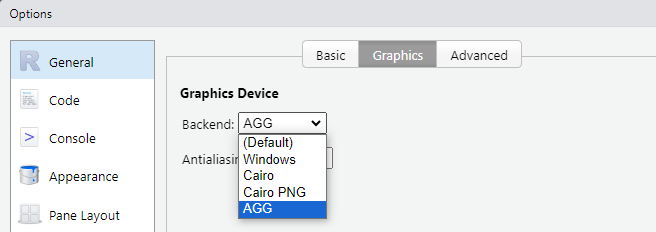
Accessing Fonts in R
To use non-native fonts in R, you must load the
systemfonts, which is installed as a dependency from
glitr. To use Source Sans 3 typeface with
ggplot2 in R, you will need to load the
systemfonts library as with any other package at the start
of your code.
library(ggplot2)
library(systemfonts)
library(glitr)
ggplot(iris, aes(Sepal.Length, y = Sepal.Width, colour = Species)) +
geom_point() +
si_style()